Virtual
All Things Silhouette Conference
May 21-23 2021

STANDARD ATTENDANCE
$159
20 NEW & UNIQUE CLASSES
TUTORIAL ACCESS UNTIL JULY 31, 2021
ZOOM SESSIONS DAILY FOR Q&A
DAILY DOOR PRIZES
VENDOR DISCOUNTS
PRIVATE FACEBOOK COMMUNITY
BONUS CLASSES FROM OUR SPONSORS
ULTIMATE VIP EXPERIENCE
$259
All of the Standard Inclusions
PLUS
LIVE 3 HOUR PROJECT ZOOM MASTERCLASS (CHOICE OF 1 of 4)
EXTENDED ACCESS TO ALL TUTORIALS UNTIL SEPTEMBER 30, 2021
DIGITAL GOODIE BAG OF DOWNLOADS
Your BEST Crafting Life Awaits!
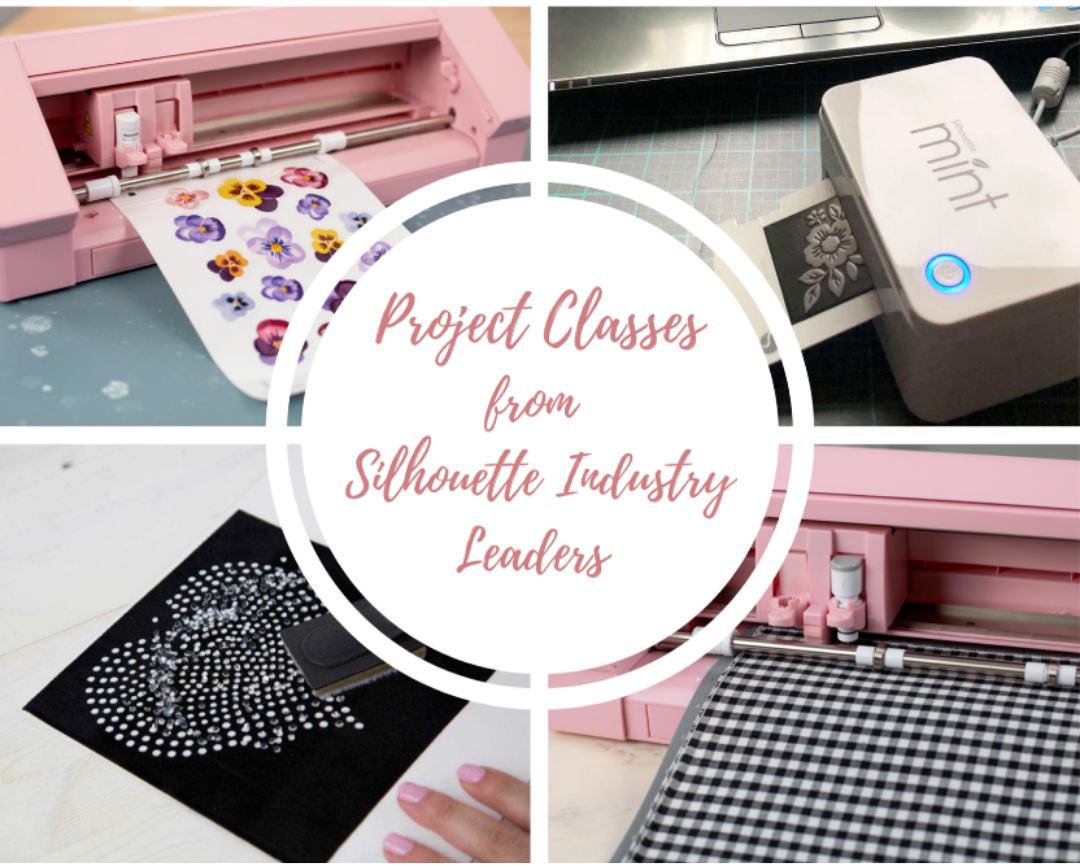
Join us & enjoy the All Things Silhouette Virtual Conference from the comfort of your own home!
We can't be together this year, but you can still learn from some of the most experienced & best instructors in the Crafting Industry!
REGISTER NOWPrepare to be inspired!
Instructors & Classes

Ashley Nace
Beginner Sublimation - No Printer Needed
Who says a virtual conference can't offer a hands on experience? Join Ashley from Artesprix for a Sublimation Crafty Class! When you attend Ashley's class, you will not only learn the basics of how sublimation works, but also learn two different ways to personalize sublimation frames. Optional Beginner Sublimation with Ashley Kits will be available for sale from Artesprix & Craft Chameleon. Also, a supply list will be provided.

Barbara Foster
Let's Go Silhouetting
Let's Go Minting a PHOTO Stamp
Did you know that the Silhouette Mint will make a stamp from a picture? In this class Barbara will discuss qualities to look for in a photo to make a good stamp and how a less than perfect photo may still be used. Barbara will then demonstrate various ways to utilize a photo or other image, such as a Bitmoji, for Minting a stamp.

Cindy Eckhoff
Smart Silhouette
Text is NOT a 4 Letter Word
Do you know how to start a text box and choose fonts? How to add all those fancy alternate characters? Why aren’t the size of letters you type the size they cut? What do you do when you mirror text that’s wrapped around a circle and it goes crazy? Did you know there’s a better way to work with script text than welding? This class will answer those questions and more as we cover all aspects of working with text so you don’t have to use those 4-letter words with your software.

EllyMae Habets
Silhouette Secrets+
Cutting Leather with the Cameo 4 and 3mm Kraft Blade
Join EllyMae with Silhouette Secrets+ in this class covering all the tips and tricks to cutting real leather with the Cameo 4 and 3 mm Kraft blade. EllyMae will show you how to create 3 different projects with high quality real leather, the Silhouette Studio Software, and the Cameo 4 with the 3 mm Kraft blade.
A class supply list will be provided to attendees prior to the event.

Jared Barbosa
Heat Press Nation
Getting the Most Out of Designer Edition
Popeye needs his spinach and your t-shirt business needs the Silhouette Studio Designer Edition Upgrade! Designer Edition has really helped turn my Silhouette setup into a powerhouse for my t-shirt business. I'm excited to share my top tips for using the Designer Edition features for HTV, Sublimation, and more!

Joe Piazza
Siser North America
All Things Heat Transfer Vinyl
Joe Piazza is the expert in "All Things Heat Transfer Vinyl." Joe Piazza from Siser North America plans to show you the ins & outs of everything you want to know about working with Heat Transfer Vinyl. Tips for cutting & weeding and pressing, as well as layering multiple color designs & working with Siser's array of unique products! You will be an HTV wizard by the end of this class!

Kelly Wayment
Finding Time to Create
Giant 3D Paper Daisy
Kelly will show you how to make a giant layered daisy using a single sheet of white poster board for 12-inch Cameo users. Cameo Pro or Plus owners can make a super-size version! Working with paper can be so much fun, and poster board presents a unique set of benefits and challenges. Kelly will guide you through her tips and tricks of cutting, coloring, and shaping poster board for this flower and for other giant paper crafts. The daisy cut file is included with the class.

Libby Ashcraft
Libby Ashcraft
Print & Cut Gift Tags
I just love creating custom gift tags each year! In this class we’ll take a look at creating your own gift tags using patterns and backgrounds. We’ll add text and other decorative elements. Printing tips and tricks will help ensure you are ready for the next step … cutting the tags using your choice of cardstock or sticker paper … or both! Before you know it, you will have a collection of tags for all occasions!

Lisa Potts
Lisa Potts Designs
Explosive Designing in Silhouette Studio
Take advantage of all the amazing features of Silhouette Studio and your unmatched creativity to design adorable multi-colored items for the summer and Fourth of July. In this intermediate class, Lisa Potts will show you how to combine features in the modify panel, offset panel, and more to help you learn designs you’ll love. As a bonus, this class will also show users how to adapt these designs for use in the Glowforge laser cutter.

Lori Whitlock
Lori Whitlock – Lori Whitlock Designs
Paper Crafting and Print & Cut
Join Lori Whitlock as she walks you though all the steps to make one of her popular birthday themed hexagon pop up cards. She will provide all the files and a materials list. Get an introduction to print and cut as you learn how to create the sentiment and covering panels of this card. You’ll also receive some tips about how to customize the project. To complete this class you’ll need access to a home printer and a Silhouette CAMEO or Portrait cutting machine.

Mandy Graham
Sparkleberry Ink
Sparkleberry Word Cloud Art
In this class, Mandy will walk students through the process of creating a "Word Cloud" in Silhouette Studio. This process is done by filling a specific shape with text, using a variety of fonts & shapes. Then, you will be ready to cut the file for your next vinyl or HTV project!

McKenna Blanthorn
Silhouette America
Creating a Felt KeyChain with your Cameo
Join McKenna as she shares with you how to cut felt on your Cameo, all while creating an adorable stuffed keychain. She will walk you through this process of the Cameo 4 with the rotary blade, as well as older models of the Cameo. Then, McKenna will share with you not only how to assemble the felt project, but some of her tried & true “stitching techniques” for putting it all together!

Melissa Viscount
Silhouette School
Create Stickers with the PixScan Mat
Join Melissa as she shows you how you can design & create stickers in Silhouette Studio -- using your PixScan mat -- and no registration marks! This technique allows you to take full advantage of your entire sticker sheet.

Nancy Westfall
The Colorful Cookie
Designing Cookie Stencils with Silhouette Studio & Your Cameo
In this class, Nancy will help you learn to design cookie stencils, spark creative inspiration, and encourage you to have fun with cookie decorating! We are going to simplify the cookie decorating process with stencils! We will cover the most important tools in the Silhouette Studio software to help you master designing stencils. You will watch a quick demo of how to make the perfect roll out sugar cookie and royal icing, then see how the stencils we design can be used to decorate amazing sugar cookies that everyone will OOH and AAH over! You WILL finish this class with the skills and confidence to cut stencils of your own!

Terri Johnson
Terri Johnson Creates
Creating with the Foil Quill & Your Silhouette
In this class you will learn to create beautiful foil projects using your Silhouette machine & the Foil Quill tip from We R Memory Keepers. Terri will share with you how to use your Foil Quill with your machine, the type of foil you need, and how to fill in fonts from Silhouette Studio to foil beautiful text! We will create two projects in this class - a beautiful foiled card -- and a foiled wax candle!

Tim Riddick
Tim Riddick Photography
Editing Photographs & Designs
Tim will give a review of some tips he shared at our last event & then walk you through how you can edit your designs & photographs in the Effects Panel of Silhouette Studio. For those that want to take it a step further, he will show you how it can be done in Photoshop, Lightroom & other softwares. Take your photos to a new level, for professional looking results.

Kelly Wayment
Lia Griffith
Lia Griffith Crepe Paper Rose
Crepe paper flowers are an exciting way to use the Cameo 4 with its rotary blade! Kelly Wayment will represent the Lia Griffith team in teaching you how to make a gorgeous crepe paper rose! You’ll learn how to prepare designs for cutting in Silhouette Studio, how to cut crepe paper with the rotary blade, then how to shape and assemble the petals and leaves to create a finished rose on a stem. As a bonus, Kelly will also share how she prepares cardstock templates to cut flowers by hand for those using Silhouette machines without a rotary blade.


Meghan RodenHouse
Sawgrass Ink
Introduction to Sublimation
In this class, Meghan will walk students through how to decorate the inside of a trendy pouch. This project will teach students the basics of sublimation and Sawgrass' CreativeStudio. Students will learn how quick and easy it is to give items a pop of color and design.

Jenna Sackett
Stahls
Beginners Guide to Heat Transfers
Heat transfer vinyl, screen printing, embroidery, sublimation and transfers – where do you start? With the variety of choices, the world of heat printing can be confusing and often intimidating. Join Jenna Sackett for hands-on demonstrations that will help to understand the basics of heat pressing popular heat transfer types and unique finishes.

Elly Habets
Silhouette Secrets +
Advanced Beginner Curio - Metal etching with blanks & placement on the Curio
Join me in this class as we set up the Curio base to etch with a blank without a template. This class includes: how to measuring the blank, securing the blank, setting up the Silhouette design mat for the etch design, design placement for etching on blanks, tips for working with text & alignment, emboss fill for etching, etching on the Curio, and examples of etching on blanks.

People Love the Virtual Format
(from previous Virtual ATS attendees)
"Just wanted to say thank you to all the instructors and organizers for the virtual conference. I finished up the classes yesterday and watched a couple I didn’t plan on watching because I didn’t have that machine/wasn’t interested in that craft. I’m so glad I watched because I learned something from everyone of them. It was so great to be able to take ALL the classes because the hardest part with the in-person event is deciding between all the fabulous classes"
"I missed the personal interaction with other crafters and the enthusiasm that comes with it, but I think I learned more from the virtual ones. I often hit a glitch and fall behind in the in person classes and have learned just to sit, listen and take copious notes. With the virtual classes, I could go at my own pace and watch as many times as needed."
"The virtual conference filled me with so much confidence and information. I loved it as a visual learner."

24/7 Access to these Classes
With the virtual format, you will have 24/7 access to all classes, through July 31, 2021 (extended access is available). This gives you the opportunity to watch, stop & rewind -- as often as you like! You can actually create along with the class.

Live Zoom Meetings Each Day
You will have the opportunity to join us each day for live Zoom meetings - where we can answer your questions & announce the Door Prize winners! If you are unable to join us, the recordings of these sessions will be posted in the FB group.
The Online
All Things Silhouette Conference
May 21-23 2021

STANDARD ATTENDANCE
$159
16 NEW & UNIQUE CLASSES
TUTORIAL ACCESS UNTIL JULY 31, 2021
ZOOM SESSIONS DAILY FOR Q&A
DAILY DOOR PRIZES
VENDOR DISCOUNTS
SURPRISE BONUS CLASSES
ULTIMATE VIP EXPERIENCE
$259
All of the standard inclusions
PLUS
LIVE 3 HOUR PROJECT MASTERCLASS (CHOICE OF 1 of 4)
EXTENDED ACCESS TO ALL TUTORIALS UNTIL SEPTEMBER 30, 2021
DIGITAL GOODIE BAG OF DOWNLOADS


